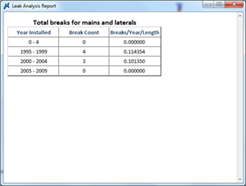Generate Tabular Report
To generate a tabular leak analysis report:
- Click the Compute Leak Statistics tool from the Leak Analysis menu or Leak Analysis toolbar.
- Set the selection, start year, end year and, tolerance in the Tool Settings dialog.
- In the Leak Statistics Report dialog, click on the Tabular Report option.
- In the Generate Tabular Report dialog, specify the Reporting Interval.
- Press the OK button in the Generate Tabular Report dialog. The report is displayed in the Link Analysis Report dialog.